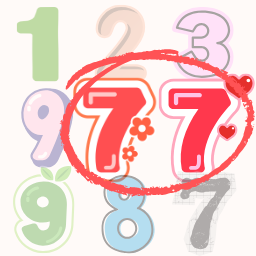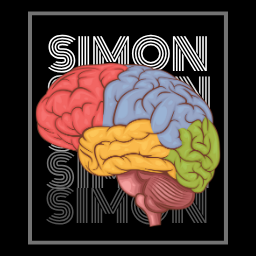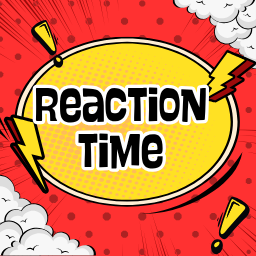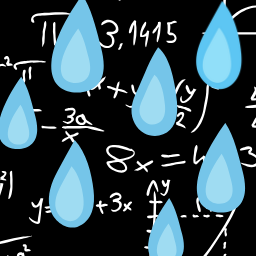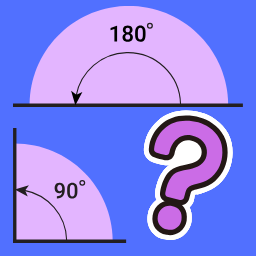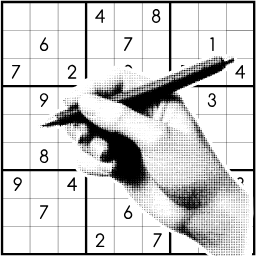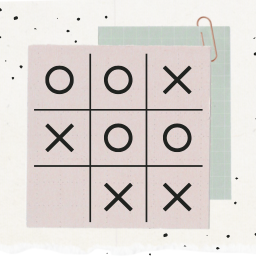Free Online Coloring Game for Kids

Let your creativity shine! Choose from beautiful coloring pages and bring them to life with vibrant colors. Perfect for kids of all ages to express their artistic side. Explore more memory games
Choose a Coloring Page
How to Play
- Choose a Page: Select a coloring page from the gallery.
- Pick a Color: Click on any color from the palette or use the custom color picker.
- Start Coloring: Click and drag on the canvas to color the areas.
- Use Tools: Use the Eraser to remove colors, Clear button to start over, or Undo to remove your last action.
- Save Your Art: Click Download to save your beautiful creation!
Tips & Tricks
- Experiment with Colors: Try different color combinations to make your artwork unique. Don't be afraid to be creative!
- Use the Eraser: Made a mistake? Use the eraser tool to remove colors and try again.
- Undo Feature: The undo button lets you step back through your recent actions, perfect for fixing small mistakes.
- Save Your Work: Remember to download your finished artwork so you can keep it forever!
Frequently Asked Questions
Can I use my own colors?
Yes! You can use the custom color picker to choose any color you want. Just click on the color picker and select your favorite shade.
How do I erase colors?
Click the "Eraser" button to activate eraser mode. Then draw over the areas you want to erase. Click "Eraser" again to return to coloring mode.
Can I save my artwork?
Absolutely! Click the "Download" button to save your finished coloring page as a PNG image file to your device.
🎮 Explore More Games
Discover other types of brain-training games